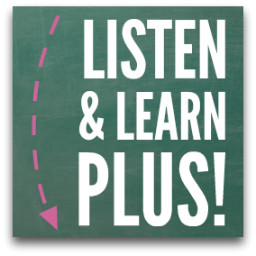by Rachel | Uncategorized

It’s been awhile since I wrote about one of my favorite apps, so that is exactly what I’m doing today. Tabs is an app for both iPhone and iPad by Ultimate-Guitar.com, which is my go-to source for chords to just about any song you could ever think of.
The app itself costs $2.99, but there is also a subscription fee you must pay before accessing songs. However, the fee is nominal — I paid $5.99 for 12 months of full access to over 300,000 songs.
This is one of the most frequently used apps on my iPad, because my students and music therapy clients are always requesting songs that I don’t know off the top of my head. The app allows me to search for any song or band/artist, transpose songs to any key, look up a chord if I’m not familiar with it, and even auto-scroll the song so that my hands don’t have to leave the guitar or piano.
My favorite features are playlists and favorites. I can save songs to separate playlists for each of my students as well as keep a running list of favorites for myself, which motivates me to sit down and practice when I have a bit of downtime. I have always loved the website, but now instead of printing out sheet after sheet, I can just grab the iPad and play.
Have you tried this app yet? If so, what are your thoughts — and how do you use it? And if not, I’d love to hear your preferred method for finding chords/tabs to songs and using them in sessions or lessons.
by Rachel | Uncategorized

I freely admit that I am a total junkie when it comes to technology — particularly technology that I can use to make my work easier. I have highlighted a few of these in the recent past (Music Teacher’s Helper, Dropbox, Gigbook) and now I’m adding another to that ever-growing list: Spotify.
When I first heard about this new application, I thought it sounded cool but didn’t take the time to really look into it. I knew you had to have an invitation to get the free version, so I figured I’d just wait until it was more freely available.
But then I kept seeing posts and links to Spotify on Facebook, so finally last night I decided to see what all the excitement was about. Ten minutes later, I found myself springing for the $10/month Premium version.
The free version of Spotify lets you search for, play, and share with your friends millions of tracks — pretty much any song you can think of — via the Spotify app on your desktop. Pretty cool. The unlimited version ($5/month) lets you do this without advertisements and for as long as you like. The premium version lets you do this not only from your desktop, but also on a mobile device WITHOUT even being connected to the internet.
For example, last night I created a playlist of both songs I own (Spotify imports your iTunes library and even retains your playlists) and songs I searched for in Spotify. Then I connected my iPhone and iPad to WiFi and without even connecting them to my computer, the playlist synced to both devices. Today I listened to that playlist in my car using my iPhone.
But the coolest application of Spotify for me is how I can utilize it in my studio. I can create unique playlists for my students and play them either on my computer or on my iPad. Instead of listening to just a sample of a song or having to purchase it, we can stream the entire thing so that my student can decide whether or not to add it to his/her repertoire.
I have only just begun to explore the possibilities, but I’m already hooked. Warning: searching for songs and browsing your Facebook friends’ playlists can be quite addictive! Have you jumped on the Spotify bandwagon? If so, I’d love to hear how you are using it.
As I mentioned earlier, the free version of Spotify requires an invitation. I have 8 left to give out, so the first 8 people to comment on this post will receive an invitation in their email inbox!
by Rachel | Uncategorized

Last night, my husband showed up at my gig and started taking pictures with a camera I didn’t recognize. Little did I know that it was my new camera!
I am by no means a photographer, but I do like to take pictures around my studio, on vacation, and just for fun. My old Canon is a little beat up after three years of use, and recently the flash has started smoking. That’s probably not a good thing! So I was thrilled when Zach dropped the news about the amazing deal he got on this Sony Cyber-Shot.
Not only is the camera packed with great features (like 16x zoom and 3D capability) but it’s also an HD video recorder! That’s the part I’m most excited about. I’ve been lugging around both my Canon and Flip HD camcorder for over a year, but now I can just grab the Sony camera and go.
I’m going to spend some time this weekend playing with my new toy, and I think I’ll use it to record my “Sunday Singalong” video as well. Speaking of that, I better get back to work…
by Rachel | Uncategorized

I’ve recommended today’s Friday Fave pick to countless people already, because they’ve all been curious to ask about it when they see me using it. This particular resource is one that I use on a daily basis, whether I’m teaching a lesson, providing music therapy, or performing at a bar.
It’s an iPad app called GigBook, and it has completely revolutionized my music collection. I spent a good part of a week converting my sheet music collection to PDF form and importing all of my songs into the program. Now I have all of my music therapy songs, student repertoire, and gig music in one place.
But the best part about this app is that I can separate my music into collections, binders for individual students, and set lists for each gig I play. I can also organize songs by artist, genre, and just about any other category I choose.
GigBook is compatible with my AirTurn, a bluetooth pedal I use to turn pages wirelessly on the iPad. Between that and the iPad mount for my microphone stand, I have quite the convenient gig setup. And as for my day job, no more searching through file folders of sheet music while teaching lessons, or printing out lyric sheets to review before a music therapy session.
The $4.99 I spent on this app is nothing when I take into consideration how well it has served me so far. Have you tried it yet?
by Rachel | Uncategorized

I tried to keep my newest piece of equipment under wraps until today’s blog post, but I couldn’t help but give my Facebook friends a sneak peek over the weekend. I’m just wayyy too excited about my new microphone stand mount for the iPad 2!
I wish I was one of those people who has all of their gig music completely memorized, but alas, I am not…especially when I’m playing a two or three-hour gig with ever-changing repertoire.
Now, instead of bringing a music stand and big binder full of lead sheets along with all my other equipment, I just stick my iPad 2 and the mount in my bag. I don’t even have to bring my own mic stand, because the mount clamps on to any standard one. Not to mention that I never have to worry about my pages blowing in the wind while playing outside.
Admittedly, there is a little bit of a time commitment involved in getting your music onto the iPad before using this setup. The two apps I use, GigBook and MusicReader, require that sheet music, lead sheets, or just lyrics be in PDF form. So while I did already have electronic versions of much of my music, I had to do quite a bit of scanning to complete my digital collection. But it was totally worth it, considering that now all of my music is at my fingertips.
Aside from the convenience of my new iPad mount, it also ups my cool factor immensely :) I played a gig over the weekend, and everyone (audience members and other musicians) wanted to get the full scoop on my little gadget.
iPad 2: $500 +.
Microphone stand mount: $99.
Making my life easier AND cooler: priceless.