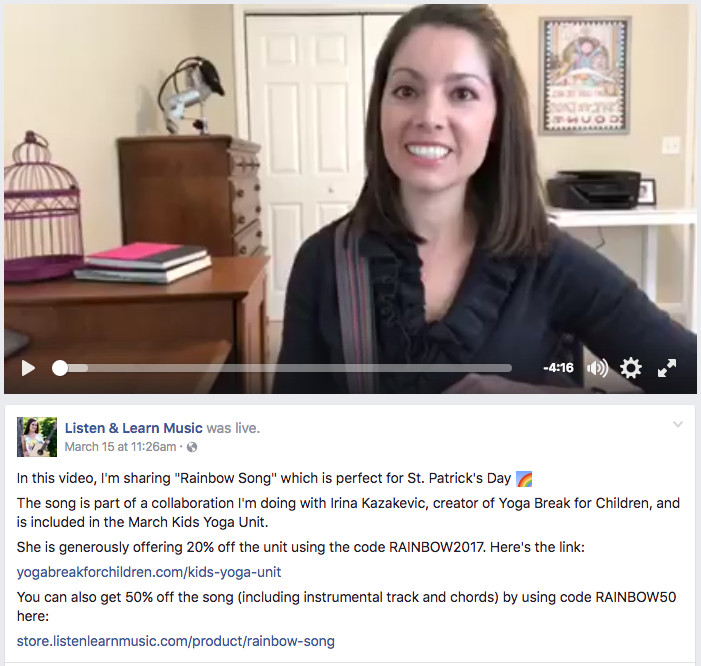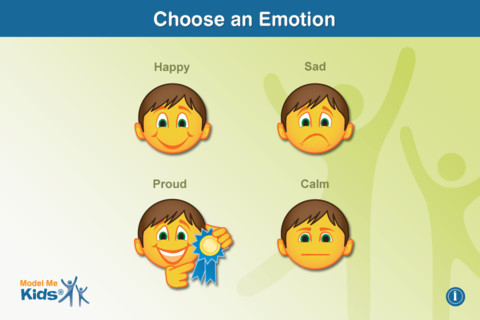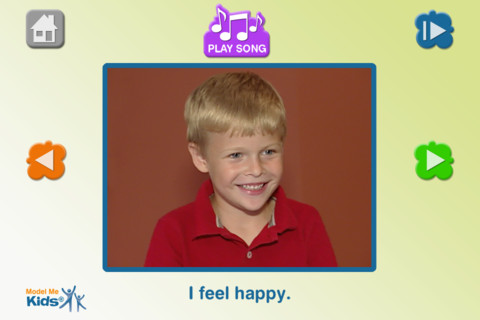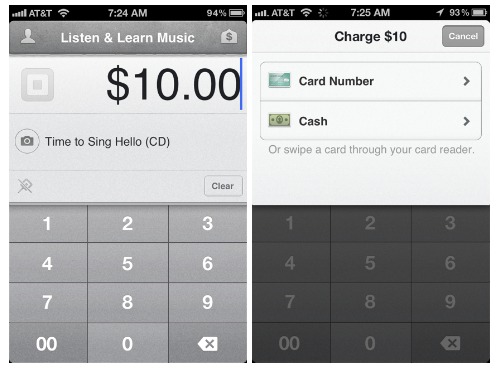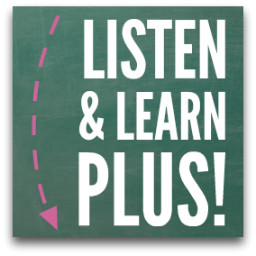by Rachel | Personal Development

For the last few years, I’ve viewed Facebook as a necessary evil. It’s an easy way to update my friends and family and vice versa. I belong to a number of personal and professional groups, including a fitness accountability group that I post in daily. I have pages for my business, and rely on other pages for info about my kids’ extracurricular activities.
But over the last few months, scrolling my Facebook feed has become an increasingly negative experience. I’m not even talking about political posts and arguments in the comment sections. What I mean is that consuming bit and pieces of other peoples’ lives has led me to question my own career, social life, accomplishments…everything. I found myself constantly living in comparison mode, and the worse it got, the more addicted to scrolling I became.
(more…)
by Rachel | Resources & Tips
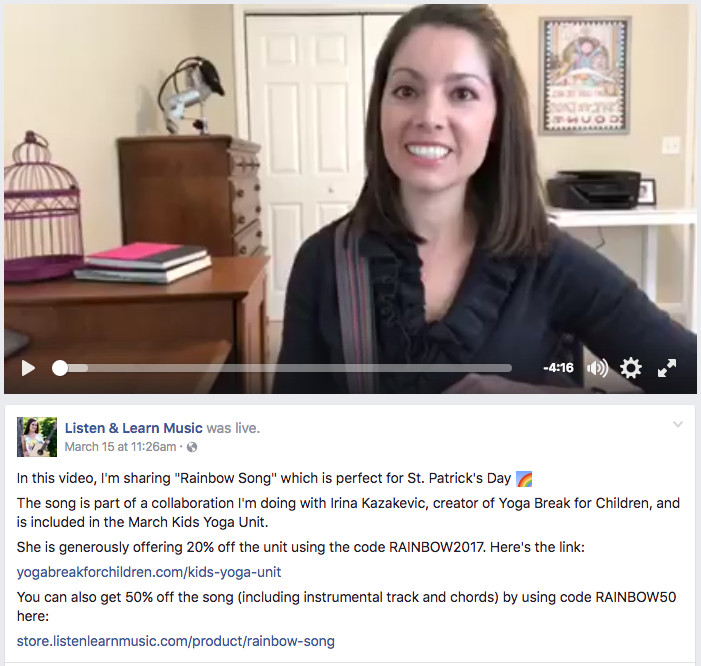
First things first: I must preface this post by explaining that I am NOT an expert at live video. I’ve had quite a bit of practice since it rolled out last year, but I’m still awkward and nervous as all get out every single time. As uncomfortable as live video makes me, I keep getting back on the horse because I have seen how far-reaching it can be.
We all know that Facebook has all but killed organic reach for business pages, which is why I put much more time and attention into my Instagram feed these days. However, since Listen & Learn Music has a pretty decent following on Facebook (which doesn’t even touch our Music Therapy Connections reach…#goals) I want to foster those connections. And since Facebook puts a high priority on live video and allows it to reach more people organically than other kinds of posts, it only makes sense to get in front of the camera.
I put a screenshot of a recent live video at the top of this post to illustrate how it shows up in the newsfeed. (If you click on the image, it will take you to the actual video.) I’ll be referring to it in several of my quick tips, which are as follows.
(more…)
by Rachel | Uncategorized
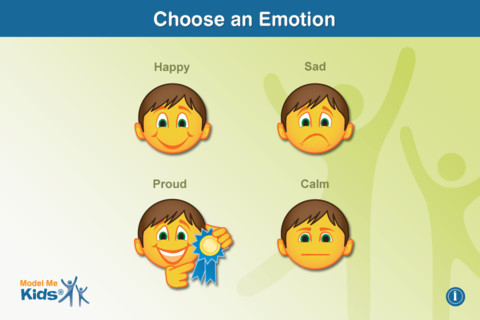
A few years back, I had the privilege of creating and recording music for Model Me Kids, a company that creates modeling videos to help children with autism learn social skills. My original songs narrate the Model Me Faces and Emotions and Model Me Going Places DVDs.
Now there’s an app based on the “Faces and Emotions” DVD for both iPhone and iPad: Autism Emotion, which you can download for free in the iTunes store. It’s a great visual teaching tool for helping children learn about different emotions through photos, text, narration, and music.
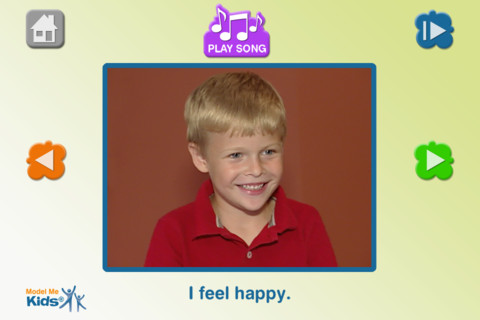
The app includes four of the emotions featured in the DVD. Each emotion contains a photo slide show of a child experiencing a specific emotion, and you can play the song I wrote for each emotion as well.
I downloaded this app yesterday, and though I may be a little biased, I think it’s a great resource for enhancing my work on the topic of emotions. It’s free, so check it out for yourself…and if you use other apps to help your kiddos learn about emotions, please share!
by Rachel | Uncategorized

There have been many occasions on which I wished I was able to accept credit card payments. Here are just a few: when selling my CDs and songbooks at conferences, peddling demos at gigs, when a parent of a student forgets his or her checkbook and has no cash…the list goes on.
So when my friend and fellow studio owner Lisa Casciola told me about the Square Credit Card Reader, I was intrigued. I went to the website, where I found out that I could order the tiny little device for FREE, start an account for FREE, and immediately begin accepting credit card payments.

The square accepts all types of major credit cards and charges a flat 2.75% rate for every transaction. The best part is that the money is transferred to your bank account the next day. How convenient is that? The Square app can be downloaded to the iPhone, iPad and Android for free, and is super simple to use. Here are a couple screen shots of the app in use:
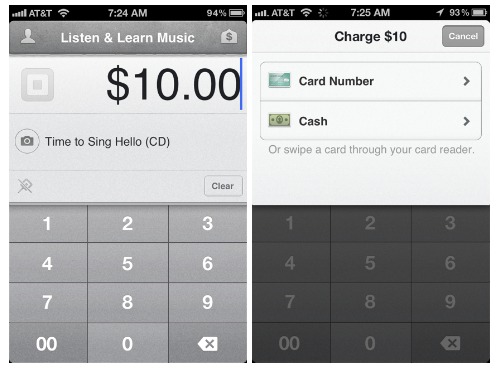
You simply enter the dollar amount and title of your transaction and then either swipe the card or enter the card number. It seriously couldn’t be any easier, and better yet, each transaction is completely secure.
For each item or service you sell, you can upload a picture that is displayed as an icon next to the item name. You can also personalize your receipts and let customers choose between paper (you can print wirelessly if using the iPad), email, or text. There is also an option for customers to add a tip. You can create reports to track sales and income, and even set up custom rewards programs for certain credit card types.
This device has opened up lots of new possibilities for me! Have you tried it yet, or do you use another method of accepting credit card payments on the fly?
by Rachel | Uncategorized

It’s no secret that I love my iPad and use it for tons of music and music therapy-related purposes, from taking lesson/session notes to organizing and displaying my gig music to teaching my students music theory.
One of the first apps I downloaded when I got my ipad was Garageband, and I’ve used it many times in sessions with music therapy clients. But I never preferred using my Macbook version of Garageband when it came to recording myself and my voice students, because the iPad version was missing one thing: a real microphone.
However, that has changed — all thanks to Bonnie Hayhurst of The Groovy Garfoose. I had no idea that there was a way to connect my beloved Blue Snowball USB microphone (the mic I’ve been using and recommending since 2008) to the iPad, until I read her “12 Apps of Christmas” series. Bonnie featured the Camera Connection Kit for iPad and mentioned that she was using it to connect her Blue Snowball mic and record with GarageBand.

Thanks to this little guy, I’ve been recording up a storm using my iPad. The Camera Connection Kit also comes with an adapter meant to read SD cards, if in fact you actually want to use it for it’s main purpose of transferring photos. It’s SO much easier to record my students with the iPad rather than the laptop, and they love it too!
The next item on my iPad-related wish list is a 1/4 inch adapter for my guitar. I’ve been researching but haven’t decided on one yet…any suggestions? Bonnie? :)
Image Credit