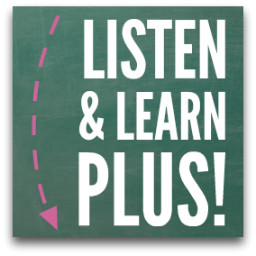by Rachel | Professional Development

Before you get offended by the title of the post, let me just make it clear that this has nothing to do with your hygiene. I’m sure you smell really good. Definitely better than me at the moment (I have yet to shower today). The reason I tell you this is because I have discovered that the shower is a magical place for brainstorming and creativity.
(more…)
by Rachel | Resources & Tips

I hate to admit it, but my phone is my lifeline. I rely on it for communicating with my family and colleagues throughout the day, managing my calendar, consulting my to-do list, completing business tasks, and so much more.
I know I’m not alone here, which is why I want to share 5 of the apps I use daily when it comes to work and productivity. These have been game changers for me, so hopefully you’ll find them helpful, too.
1. Slack (free)
This tool has basically become the command center of my business. Katey and I started using it when we became overwhelmed by the DOZENS of emails we were sending back and forth every day, and now our entire team uses it to communicate with each other.
We share files, use the IM feature instead of text so that we have searchable records of our conversations, and take our meeting notes there. Slack is completely free, and you can access it on the computer as well as all mobile devices.
2. Word Swag ($3.99)
I used to create all of my social media graphics and images on the computer, but now that I’m opening my laptop less and less, I have become a HUGE fan of this app. Word Swag lets you add text and graphics (such as a logo or watermark) to their collection of lovely images and backgrounds, or you can upload your own photos.
The variety of fonts and styles is truly impressive, and you can customize the colors and layout however you want. It’s really fun to use, but let me warn you that it can be addictive! Totally worth it, though, for the end result.
3. Google Drive (free)
In addition to Slack, my team also uses Google Drive to share documents back and forth and collaborate on them. I have multiple Google Drives for the different areas of my work and life, and this app lets me manage and access all of them in one place.
I can quickly pull up spreadsheets of class rosters when I’m getting ready to lead a class, look over documentation my intern has submitted, check my team’s availability when I’m scheduling a new client, and the list goes on.
4. Music Teacher’s Helper (free)
For almost 5 years, I’ve been singing the praises of this software for managing my studio and private practice when it comes to scheduling, invoicing, billing, tracking expenses, and so much more. The app is so powerful that I can do most of those things right from my phone.
When I have a few minutes of downtime, I can input payments, reconcile sessions and lessons, email invoices to clients, and check the studio calendar.
5. Wunderlist (free)
I have experimented with SO many different ways to keep track of my to-do items, including pen and paper, documents on my computer, and a few different apps. But this one is my favorite, by far.
It’s a great list-making app, especially since you can set up multiple lists (I have one for all my different work projects and one for home) and you can share lists with people and assign tasks (I share one with Katey for business-related to-dos). You can also set reminders in your calendar for specific items.
This is definitely not an exhaustive list of my favorite productivity apps, and I’m thinking there will be a Part Two to this post in the near future. Which apps are your favorite for helping streamline your life?
by Rachel | Resources & Tips

Last December, we offered our very first holiday-themed music class at Music Therapy Connections and it was a such a blast. I mean, what’s better than singing about reindeer and clicking reindeer hooves (a.k.a. castanets) with a bunch of kids?!
So of course we brought back Little Jingles this year, and we have a completely full class starting tomorrow evening. This year, Katey and I kept some favorite songs and activities from last year in the rotation, and we added a few new ones as well. The session is a mix of both familiar and completely original songs with lots of opportunities for singing, dancing, and instrument playing.
Just as we’ve done with many of our other class sessions, we’ve made our Little Jingles package available at Listen & Learn for Leaders, which is a resource we created for therapists, educators and parents.

This facilitator package includes a guide with a list of instruments, materials and instructions/suggestions for each song, as well as a lyric packet for participants, chords for the facilitator, and collection of mp3s.
You can purchase it as a standalone product, or get it for free when you become a VIP member (more about that here).
We’re super excited about kicking off the month of December with our Little Jingles class, and we invite you to join us in leading it with your own students, clients, and families!
by Rachel | Resources & Tips
The following is a guest post by Marilyn Webster. After Marilyn told me about this activity she created and led, I mentioned that I would love for her to share it here on the blog. I’m so glad she took me up on it!

Hi, my name is Marilyn Webster, and my daughter has been a client of Rachel’s for years! As my daughter with autism grew, we found it harder and harder to find fun activities that we could enjoy as a family. Her interests and abilities were not the same as her peers, and she was too old to join preschool groups anymore.
And so, I started my own group with the support of my church! We call them family fun nights, and all families with special needs kids are welcome to attend. Our group serves a few functions for our families: it provides us with a sense of community, provides fun activities which our kids are able to fully participate in, and gives families who often feel isolated “something to do”.
As I plan events, one question I challenge myself with is: how can I find ways to take situations which either I personally or others in the group shared have been difficult to access for our kids, and make it accessible? Some of the most commented on events that families find difficult are holidays. Parents desperately want their kids to be able to enjoy these important cultural and family events and participate in the traditions, but our kids can find it overwhelming and confusing.
Now, you’ve probably jumped quickly to the melee of Christmas or the raucousness of Halloween, and you are right, those are struggles. But the one holiday that comes up in conversation more often than you might think is Thanksgiving, and if you give it a moment of reflection, this makes sense.
First of all, the whole idea of Thanksgiving is very abstract. Some of our kids can’t grasp the idea of gratitude yet, and this isn’t a holiday with a lot of concrete symbols like Santa, pumpkins, or eggs that our kids might be able to enjoy. In fact, the only physical symbols of Thanksgiving are foods! And food is one area where our kids tend to struggle immensely! New foods are frightening, and many of our kids have very narrow diets.
So, how to make Thanksgiving a fun and welcoming experience? I created a sensory Thanksgiving feast! This way, kids could explore the smells, textures, and appearances of traditional Thanksgiving foods in a fun, non-threatening way, and maybe build a connection to what we mean when we talk about the holiday.
Our feast included:

Pumpkin pie playdough: You can use whatever basic play dough recipe you prefer, but add pumpkin pie spices to it and color it to look like pumpkin pie filling.

Cranberry sauce playdough: The texture of this was a bit weird, and most kids didn’t really like it. I think a simple activity with whole cranberries might have been more fun. But here is the recipe.

Dry corn sensory bin: We filled a water table with that dry corn you throw out for the birds. It was a huge hit!

Dry stuffing sensory bin: two bags of dry store bought stuffing in a wide, low bin. I think this bin was responsible for making the whole room smell like Thanksgiving!

Potatoes and “gravy” stamp painting: I cut a few potatoes in half to stamp with. Then I mixed a dry turkey gravy packet into some plain yogurt to use as paint. It looked and smelled like real gravy! This was most definitely “process art” as opposed to “product art”.
While kids explored the feast, we sang a few songs having to do with turkeys and saying thank you.
Our kids had a blast playing with all the Thanksgiving goodies, and their parents had fun being able to enjoy traditional holiday foods with them, albeit in a very unusual way! I know when we sat down to our Thanksgiving feast, and my daughter had her usual plate of spaghetti while the rest of us dug into the turkey, I was thankful that she had at least enjoyed a sensory Thanksgiving meal of her own.
by Rachel | Resources & Tips

Songwriting has always been a big part of my work as a music therapist, because I like to use mainly original compositions in my sessions, groups, and classes. Not a week goes by that I’m not coming up with a new song here and there.
Between just having released a brand-new songbook, hosting a Songwriting Challenge for music therapists, and my clinical work as usual, my professional life has seemed to revolve around songwriting for the last month or so — and I’m okay with that!
One of the questions I’m frequently asked by other music therapists is in regards to my songwriting process. I totally get it, because I love hearing about how others do it, myself. Since this pops up so often in my inbox and in conversations with people who want to become more practiced songwriters, I’ll share how my process looks.
Songwriting is a Ritual
Of course, there are plenty of times when I write a song on the fly during a session (which may or may not make it into my memory bank or get written down/recorded later); but in most cases, songwriting for me has become very ritualistic.
I have a particular set-up that must be in place before I begin: my computer in front of me, my guitar to my right, and my iPhone next to me (in the photo above, I substituted my iPad since I was using my phone to take the picture).
While most of my songwriting takes place at my desk in my office, sometimes I change up the location to either my kitchen island (as you see in the photo) or desk at work.
Before I actually start writing, I make sure my guitar is tuned, that I have all the information I need — like correspondence from a client’s parent/teacher/therapist, any facts I’ll use in my song content, my own notes, etc. — in front of me, and then I’m ready to dive in.
Getting It Down on “Paper”
I’m a digital girl all the way, and since I’ll be accessing my song on my iPad during a session (if it’s not completely memorized) or pulling it up on my computer to record later, the actual writing happens on a template I have created in Pages (the word-processing software for Mac).
I always start with the lyrics, since I want to make sure I’m including all the language needed to address a goal or objective for a client or group. I always have RhymeZone pulled up in my browser for help coming up with rhyming words as I write.
My iPhone comes in handy during the lyrics phase, because I record any melody fragments that manifest using the Voice Memos app. This is an important step, because otherwise I will have completely forget them by the time I’m ready to compose the entire melody and figure out chords.
Once the lyrics are complete, I grab my guitar and start piecing together that melody, often referring back to anything I’ve recorded. This becomes a balancing act, singing and strumming and then keeping my guitar from falling off my lap while typing the chords on my lead sheet. I make sure to check and double-check each line for accuracy after the chords are written.
My finished lead sheet is saved in a Dropbox folder as a PDF, along with all of my other original compositions. That way I can easily pull them up on my iPhone or iPad if needed. I save the original Pages document in a folder on my computer, categorized by song topic or purpose.
Learning My Song
My work is not done yet. Once I’ve finished the lyrics, melody, and chords, it’s time to get familiar with the song as a whole since the writing process is often so choppy. I sing and play through the song several times…as many as needed until I’m completely comfortable with the melody and have established the strum pattern I want to use.
Then I go back to my Voice Memos app and delete any of the fragments I recorded earlier. It’s time to create a draft recording — this is what I’ll use as a reference point when it comes time to record the song “for real”.
The Time Factor
Because I have established such a step-by-step process for writing songs, it really isn’t as time-consuming as you might think. It seems as though the time factor is what holds many music therapists back from writing more of their own songs, which is why I always encourage them to establish a process for themselves.
On average, I would say that it takes me about 45-6o minutes to complete the entire process of writing one song. And at the end of that process, not only do I have the song written, but I also have a completed lead sheet and a quick recording.
Establishing YOUR Process
There are so many ways to write songs, and there are no right or wrong ways of doing so. What works beautifully for me may not appeal to you in the slightest.
What does your songwriting process look like? If it’s all over the place, that’s okay too…it’s all about figuring out what works best with your songwriting style and taking into account your preferred methods for creative processes.
Music therapists, I hope you’ll consider taking the Songwriting Challenge! Click below to learn what it’s all about — and then join me to become a better songwriter while earning CMTE credit.