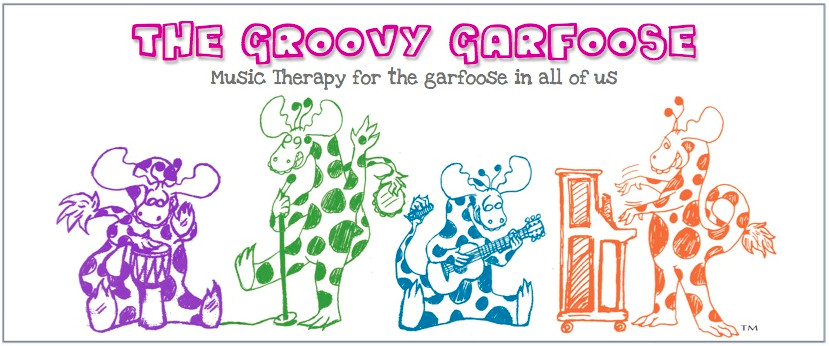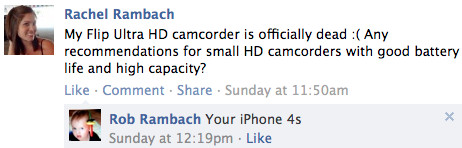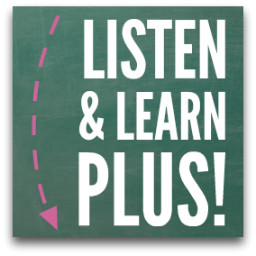by Rachel | Uncategorized

People often ask for my advice when it comes to useful music-related iPad apps. I’ve given my fair share of recommendations, but luckily there are more seasoned iPad users than I who so generously share their knowledge with me!
Fellow music therapist Bonnie Hayhurst is one such iPad expert, and this month she is giving the lowdown on her favorite music-related apps. Her series is called “The 12 Apps of Christmas” and can be found on her blog, The Groovy Garfoose.
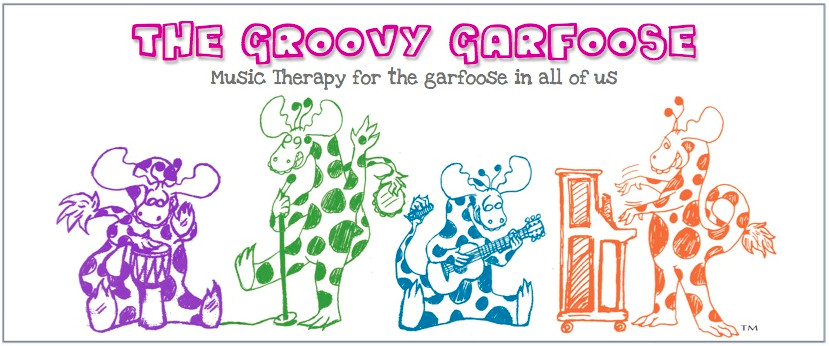
Thanks to Bonnie’s posts (she’s currently on day 9), I already have a list going of apps I need to download immediately. My favorite so far is the Apple Camera Connection Kit, which I didn’t even know existed! I have already added that to my Amazon wishlist :)
If you have an iPad that you use for music therapy or other music-related purposes, or if your students or clients use an iPad, this is a series you need to check out. And now I’m off to the app store to do a little window shopping!
by Rachel | Uncategorized

As I type this blog post, iTunes is currently uploading my music library into the cloud. Actually, it’s uploading the songs that aren’t available in the iTunes store — about half of my 8,741 song collection.
With that much music in my library, it’s always been a struggle to decide which songs to sync with my devices (iPod, iPhone, and iPad) and which ones to leave off. Inevitably, the song or album I’m looking for on a given day hasn’t been synced, so I can’t listen to it unless I’m at my computer.
That’s why I was so excited for the launch of iTunes Match, which makes my entire song collection available across all of my devices. For $24.99 a year, it’s a pretty sweet deal.
So now I’m utilizing two paid music services: iTunes Match and Spotify (for which I’m paying $10 a month). Spotify allows me hear songs I don’t already own, which comes in handy during lessons and music therapy sessions or just listening for pleasure. I can access them on my computer as well as on my iOS devices, whether I’m online or not. iTunes Match lets me do the same, only with the songs I already own. And since they’re stored in the cloud, I now have more space available on my devices.
I’ve also been reading about Google Music lately, which is similar to iTunes match except for the fact that it’s free. Have you tried any of these services?
by Rachel | Uncategorized

I’m a little sleepy this morning after a late night of recording…but I’m not complaining, because it’s one of my favorite things to do! So much so that I’m giving a presentation at AMTA National Conference in Atlanta next month called The DIY Approach to Recording.
One of the questions I receive most often through this blog is along the lines of, “What equipment do you use to record your songs?” I have two different methods for recording; the pictures above are from a live session with another musician. I use my Fender Passport sound system to record everything at once as a WAV file, which is saved to a USB flash drive.
I have another process and separate equipment for tracking, which is the method I use most often to record my Listen & Learn songs. I wrote a detailed post about that previously, which you can read here.
Music therapists, if you are interested in learning more about my recording methods, I’d love for you to attend my presentation at conference! It’s early (Sunday, November 20 at 8:00 am) but I promise I’ll make it worth your while.
by Rachel | Uncategorized

Sunday was a very sad day here at Listen & Learn headquarters: after two years of trusty service, my Flip Ultra HD camcorder died. Luckily, my new camera takes HD video and came to the rescue for last week’s “Sunday Singalong” video, but using that camera as a camcorder eats up the battery almost immediately. I knew I needed an alternative solution.
So where did I turn for advice? Facebook, of course! I asked my friends for HD camcorder recommendations, and the first I received was this:
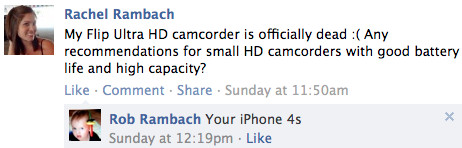
My brother-in-law reminded me that I already have an excellent HD camcorder, which I knew but hadn’t thought about using as a replacement for my Flip. He sent me this link, which further convinced me that maybe I didn’t need to go out and spend the money on a new camcorder, after all.
And then I remembered a particularly memorable Kickstarter (the crowd-sourcing website I used to raise money for my studio album) project that showed up in my inbox several months ago: the glif.

The glif is “an iPhone 4/4S accessory with two primary functions: mounting your iPhone onto a tripod and propping up your iPhone at various angles” — exactly what I needed to turn my new phone into a legit camcorder. It’s a little pricy for a small piece of plastic, but compared to purchasing a brand new camcorder? I was happy to shell out the $20.
I’m going to miss the ‘ol Flipster, but I’m excited to try out my glif/iPhone combo when I record Sunday’s video. I’ll keep you posted on my thoughts, and you’ll get to see the results first-hand this weekend!
by Rachel | Uncategorized

Okay, so maybe I’ve blogged about my favorite Apple products a time or two. And yes, maybe I’ve even been called an Apple fangirl on occasion (hi, Dad). But really, I have my husband to blame: he has owned every single iPhone model since the day the first one came out back in 2007. He has also owned 2 MacBooks, a MacBook Pro, and an iPad.
I’m not complaining about his influence on me, though, because I love all of my Apple devices. They have changed the way I do my job, which is my excuse for writing about them on the blog as often as I do. And today I’m writing about two of the newest additions…the iPhone 4S, and the new operating system, iOS 5.
Let’s start with the new phone. I was long overdue, having used my good ol’ 3GS model for over 2 years. The 4S is much faster, brighter, and full of cool features I didn’t have before, but my FAVORITE feature is the camera. The picture is pretty amazing not just for a camera phone, but for a camera, period.
Another cool feature is Siri, the virtual “assistant” who does just about anything you ask of her, including making phone calls, sending text messages, setting alarms, creating calendar events, and so on.

The iPhone 4S rocks, but what really makes it is the new operating system. iOS 5 has pretty much knocked my socks off — I love the new notifications, iMessage system (I can text from my iPad now!), reminders, iCloud, and the built-in tweeting capabilities. That, coupled with the awesome new camera, are going to make me dangerous at AMTA conference next month. Look out, music therapists! ;)
One of the things that has come in very handy for my studio is the new wireless syncing ability to iTunes, for both the iPhone and iPad. I can transfer sheet music and songs to either device without plugging them in, and they just magically show up. I had fun entertaining my students (and myself) with this all week long.
I know I’m not the only one around here who is excited about the new iPhone and iOS 5. Have you used either? And are your reviews as positive as mine?