![]()
I’m a list person, but quite equally a digital junkie. That’s why I’m always searching for new ways to keep track of my to-dos, as much as I love the good old pen and paper route.
Last fall, I stumbled upon and fell in love with Lino It. I used it for a long time, but recently got the itch to try something new. I remembered reading about Evernote a while back, so I downloaded it to the desktops of both my Macbook Pro at home and my Macbook at school, in addition to the app for my iPhone.
So far, I’m totally digging it! Evernote works similarly to Dropbox (another Friday Fave), in that whatever you save to it on one device will be synced to every device on which you have Evernote installed. So if I write a to-do list on my school computer, I can access it later on my iPhone or at home.
Not only can you make lists, but you can also clip links, pictures, and even full screenshots to Evernote. This is super convenient when I come across a blog post or a tutorial that I want to have readily available in the future. You can search your Evernote account for the item that you’re looking for, and organize items into different folders depending on topic.
I think I’ll stick with Evernote for a while…at least, until I discover the next coolest app for staying on top of my crazy-busy life. Have you tried it, or do you favor another method?







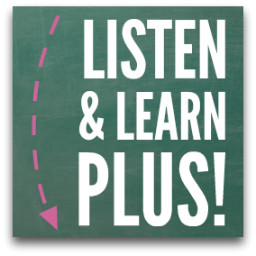
This is a great tip! My husband has tried to get me to use Evernote for quite sometime, but I never got around to it. Now that you explained it, I can see the benefits to this app. I have mostly Android devices but Evernote works well on those too. Thank you!
I also use an iPad 2 for my music therapy program and I love it! I don’t know if you have utilize that yet, but I highly recommend it! It has great apps for children with special needs and you can see the benefits on Apple’s website under “iPads for Education”.
I have recently begun using Evernote too! So far so good! Since I travel to my clients, I am able to record a short session note with it from the road, and easily tag the note for me to listen to/process later.