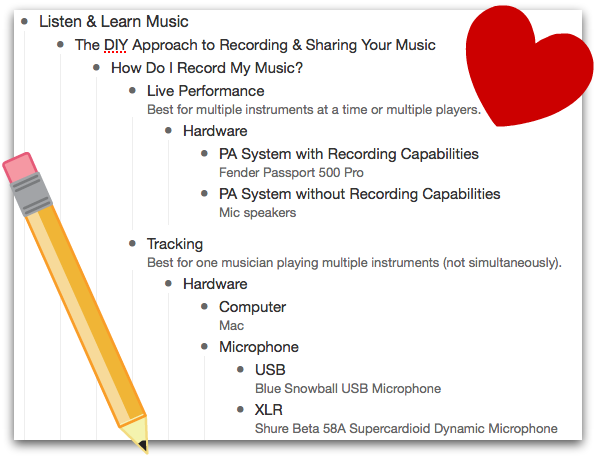
I’ve lost track of how many times I have mentioned here on the blog that I’m a list-maker. I’ve also lost track of how many lists I have running on any given day — on a notepad in my office, in the “Reminders” app of my phone, a Pages document on my computer, and now, in the cloud.
I discovered today’s “Friday Fave” while catching up on my Google Reader one day last month. John Jantsch writes the blog Duct Tape Marketing (and also wrote the book The Referral Engine, which I loved and learned a lot from), so I have him to thank for this new resource.
Workflowy is hard to describe, because calling it a list-making tool would be selling it short. The interface couldn’t be simpler: it’s just a blank page where you can add items, and then add bullet points to those items, and bullet points to those items, and then notes to those items. My Workflowy account contains an outline of all of my to-do’s in every area of my life, broken down into the smallest detail.
When I sat down earlier this week to outline my presentation for the national music therapy conference (yes, this is happening next week, and yes, I am completely guilty of procrastination), I decided to go the Workflowy route. You can see a portion of my outline above. The entire outline is nested within the rest of my Workflowy space, and I can minimize and maximize it as needed. This tool is too cool!
You know what else is cool about Workflowy? It’s totally free. It’s also accessible anywhere. I can pull it up on my computer, iPhone, or iPad — there’s no dedicated app; just type the address in Safari, sign in, and there are my lists.
I’m going to stop trying to explain and just let you go check it out for yourself. Have you tried Workflowy, or do you have another favorite organizational tool?







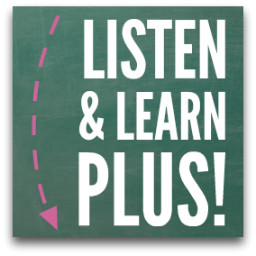
You are Ahhhh-Mazing, Rachel, and I want to thank you so much for your Friday Fave “Workflowy” blog post! I immediately signed up for it (it’s free) and it’s fantastic! I love it! I won’t even begin to mention my note-keeping nightmare, because it has now been flushed away and quickly replaced with this newfound Workflowy that is magnificently helping me to keep ALL my important notes and ‘To Do Lists’ in one place, neatly organized. I luuuuuuv it. *bows to the Queen of Organization* Thank you very much!