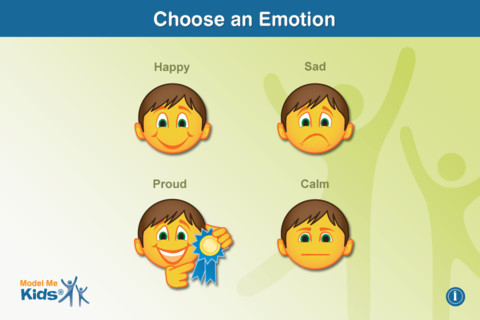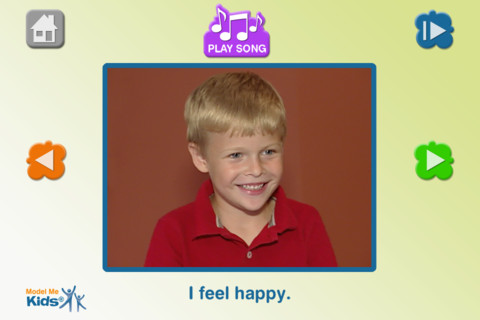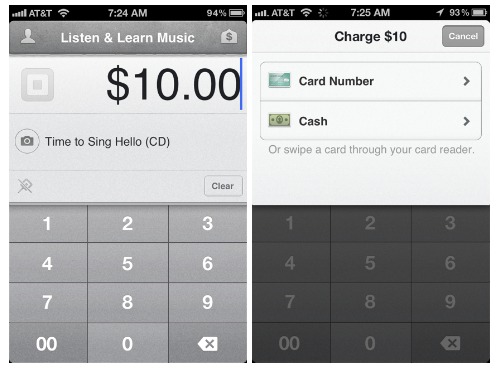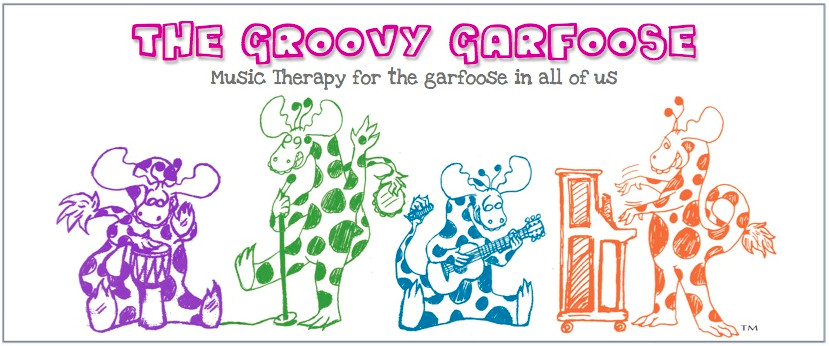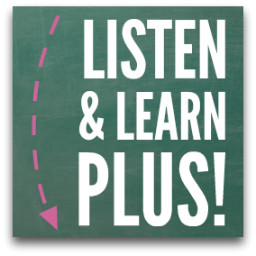by Rachel | Uncategorized
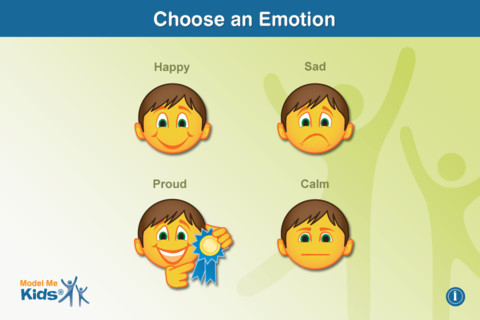
A few years back, I had the privilege of creating and recording music for Model Me Kids, a company that creates modeling videos to help children with autism learn social skills. My original songs narrate the Model Me Faces and Emotions and Model Me Going Places DVDs.
Now there’s an app based on the “Faces and Emotions” DVD for both iPhone and iPad: Autism Emotion, which you can download for free in the iTunes store. It’s a great visual teaching tool for helping children learn about different emotions through photos, text, narration, and music.
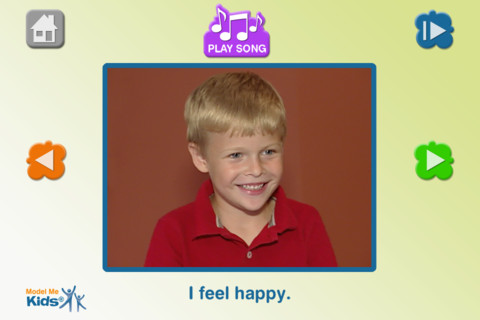
The app includes four of the emotions featured in the DVD. Each emotion contains a photo slide show of a child experiencing a specific emotion, and you can play the song I wrote for each emotion as well.
I downloaded this app yesterday, and though I may be a little biased, I think it’s a great resource for enhancing my work on the topic of emotions. It’s free, so check it out for yourself…and if you use other apps to help your kiddos learn about emotions, please share!
by Rachel | Uncategorized

There have been many occasions on which I wished I was able to accept credit card payments. Here are just a few: when selling my CDs and songbooks at conferences, peddling demos at gigs, when a parent of a student forgets his or her checkbook and has no cash…the list goes on.
So when my friend and fellow studio owner Lisa Casciola told me about the Square Credit Card Reader, I was intrigued. I went to the website, where I found out that I could order the tiny little device for FREE, start an account for FREE, and immediately begin accepting credit card payments.

The square accepts all types of major credit cards and charges a flat 2.75% rate for every transaction. The best part is that the money is transferred to your bank account the next day. How convenient is that? The Square app can be downloaded to the iPhone, iPad and Android for free, and is super simple to use. Here are a couple screen shots of the app in use:
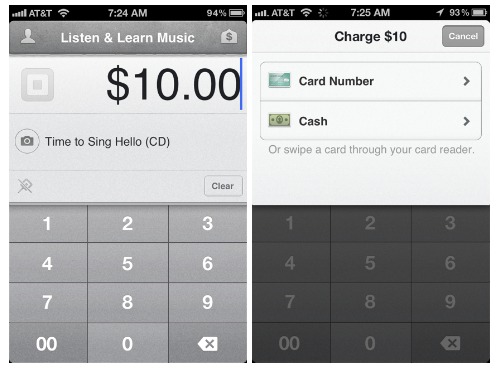
You simply enter the dollar amount and title of your transaction and then either swipe the card or enter the card number. It seriously couldn’t be any easier, and better yet, each transaction is completely secure.
For each item or service you sell, you can upload a picture that is displayed as an icon next to the item name. You can also personalize your receipts and let customers choose between paper (you can print wirelessly if using the iPad), email, or text. There is also an option for customers to add a tip. You can create reports to track sales and income, and even set up custom rewards programs for certain credit card types.
This device has opened up lots of new possibilities for me! Have you tried it yet, or do you use another method of accepting credit card payments on the fly?
by Rachel | Uncategorized

It’s no secret that I love my iPad and use it for tons of music and music therapy-related purposes, from taking lesson/session notes to organizing and displaying my gig music to teaching my students music theory.
One of the first apps I downloaded when I got my ipad was Garageband, and I’ve used it many times in sessions with music therapy clients. But I never preferred using my Macbook version of Garageband when it came to recording myself and my voice students, because the iPad version was missing one thing: a real microphone.
However, that has changed — all thanks to Bonnie Hayhurst of The Groovy Garfoose. I had no idea that there was a way to connect my beloved Blue Snowball USB microphone (the mic I’ve been using and recommending since 2008) to the iPad, until I read her “12 Apps of Christmas” series. Bonnie featured the Camera Connection Kit for iPad and mentioned that she was using it to connect her Blue Snowball mic and record with GarageBand.

Thanks to this little guy, I’ve been recording up a storm using my iPad. The Camera Connection Kit also comes with an adapter meant to read SD cards, if in fact you actually want to use it for it’s main purpose of transferring photos. It’s SO much easier to record my students with the iPad rather than the laptop, and they love it too!
The next item on my iPad-related wish list is a 1/4 inch adapter for my guitar. I’ve been researching but haven’t decided on one yet…any suggestions? Bonnie? :)
Image Credit
by Rachel | Uncategorized

People often ask for my advice when it comes to useful music-related iPad apps. I’ve given my fair share of recommendations, but luckily there are more seasoned iPad users than I who so generously share their knowledge with me!
Fellow music therapist Bonnie Hayhurst is one such iPad expert, and this month she is giving the lowdown on her favorite music-related apps. Her series is called “The 12 Apps of Christmas” and can be found on her blog, The Groovy Garfoose.
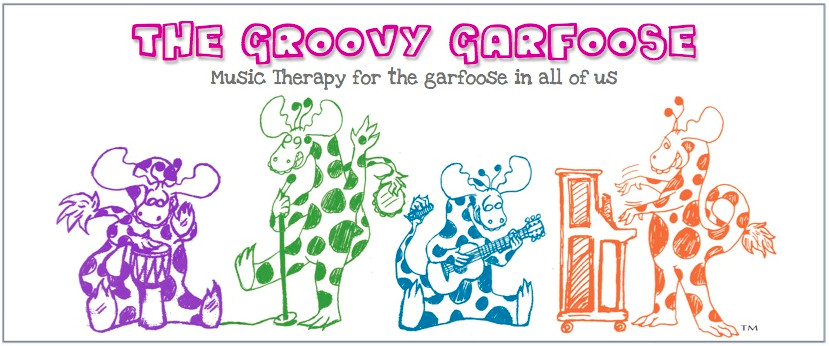
Thanks to Bonnie’s posts (she’s currently on day 9), I already have a list going of apps I need to download immediately. My favorite so far is the Apple Camera Connection Kit, which I didn’t even know existed! I have already added that to my Amazon wishlist :)
If you have an iPad that you use for music therapy or other music-related purposes, or if your students or clients use an iPad, this is a series you need to check out. And now I’m off to the app store to do a little window shopping!
by Rachel | Uncategorized

As I type this blog post, iTunes is currently uploading my music library into the cloud. Actually, it’s uploading the songs that aren’t available in the iTunes store — about half of my 8,741 song collection.
With that much music in my library, it’s always been a struggle to decide which songs to sync with my devices (iPod, iPhone, and iPad) and which ones to leave off. Inevitably, the song or album I’m looking for on a given day hasn’t been synced, so I can’t listen to it unless I’m at my computer.
That’s why I was so excited for the launch of iTunes Match, which makes my entire song collection available across all of my devices. For $24.99 a year, it’s a pretty sweet deal.
So now I’m utilizing two paid music services: iTunes Match and Spotify (for which I’m paying $10 a month). Spotify allows me hear songs I don’t already own, which comes in handy during lessons and music therapy sessions or just listening for pleasure. I can access them on my computer as well as on my iOS devices, whether I’m online or not. iTunes Match lets me do the same, only with the songs I already own. And since they’re stored in the cloud, I now have more space available on my devices.
I’ve also been reading about Google Music lately, which is similar to iTunes match except for the fact that it’s free. Have you tried any of these services?