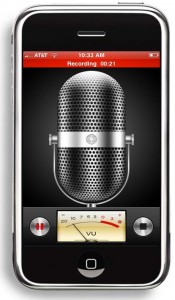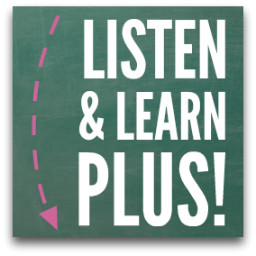I hate to admit it, but my phone is my lifeline. I rely on it for communicating with my family and colleagues throughout the day, managing my calendar, consulting my to-do list, completing business tasks, and so much more.
I know I’m not alone here, which is why I want to share 5 of the apps I use daily when it comes to work and productivity. These have been game changers for me, so hopefully you’ll find them helpful, too.
1. Slack (free)
This tool has basically become the command center of my business. Katey and I started using it when we became overwhelmed by the DOZENS of emails we were sending back and forth every day, and now our entire team uses it to communicate with each other.
We share files, use the IM feature instead of text so that we have searchable records of our conversations, and take our meeting notes there. Slack is completely free, and you can access it on the computer as well as all mobile devices.
2. Word Swag ($3.99)
I used to create all of my social media graphics and images on the computer, but now that I’m opening my laptop less and less, I have become a HUGE fan of this app. Word Swag lets you add text and graphics (such as a logo or watermark) to their collection of lovely images and backgrounds, or you can upload your own photos.
The variety of fonts and styles is truly impressive, and you can customize the colors and layout however you want. It’s really fun to use, but let me warn you that it can be addictive! Totally worth it, though, for the end result.
3. Google Drive (free)
In addition to Slack, my team also uses Google Drive to share documents back and forth and collaborate on them. I have multiple Google Drives for the different areas of my work and life, and this app lets me manage and access all of them in one place.
I can quickly pull up spreadsheets of class rosters when I’m getting ready to lead a class, look over documentation my intern has submitted, check my team’s availability when I’m scheduling a new client, and the list goes on.
4. Music Teacher’s Helper (free)
For almost 5 years, I’ve been singing the praises of this software for managing my studio and private practice when it comes to scheduling, invoicing, billing, tracking expenses, and so much more. The app is so powerful that I can do most of those things right from my phone.
When I have a few minutes of downtime, I can input payments, reconcile sessions and lessons, email invoices to clients, and check the studio calendar.
5. Wunderlist (free)
I have experimented with SO many different ways to keep track of my to-do items, including pen and paper, documents on my computer, and a few different apps. But this one is my favorite, by far.
It’s a great list-making app, especially since you can set up multiple lists (I have one for all my different work projects and one for home) and you can share lists with people and assign tasks (I share one with Katey for business-related to-dos). You can also set reminders in your calendar for specific items.
This is definitely not an exhaustive list of my favorite productivity apps, and I’m thinking there will be a Part Two to this post in the near future. Which apps are your favorite for helping streamline your life?