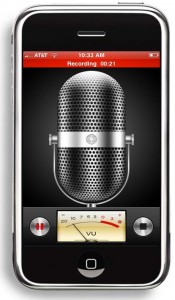
Today’s Friday Fave is actually a spin-off of yesterday’s guest post at Time for Music, which is the second installment of my “Adventures in Songwriting” series. I mentioned that I use the voice memo app during the songwriting process, and Susan of the wonderful blog Make Me Musical wanted to hear more about it.
I wrote about my favorite iPhone apps around this time last year, but lo and behold, I failed to mention voice memos. I keep my iPhone next to me while I write my songs, first so that I can tune my guitar using the Cleartune app, and second, so that I don’t lose my melodies before I get them down on paper.
As I mentioned while describing my songwriting process, the melody usually comes to me organically as I’m writing the lyrics. I don’t like to switch gears between perfecting the words and figuring out chords, so I simply open the voice memo app (which comes already installed on the iPhone) and hit record. That way I can sing or hum the melody and save it for later.
Not only does this app let me save my voice memos under a custom title, but when I sync my phone to my laptop, they automatically transfer to a dedicated iTunes playlist. These features come in extremely handy when I use voice memos during my lessons and music therapy sessions. Often I’ll record a piece of music for a student, download it to my computer, and then pop it onto his or her USB flashdrive for practice purposes.
I’d love to hear about other uses for the voice memo app. iPhone users: any tips to share? Bonus points if they’re related to songwriting :) Happy weekend, all!







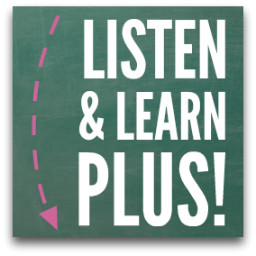
I use the voice memo app and the Cleartune app on a regular basis, as well. Definitely great additions to my tools as a music therapist. I don’t think I realized that if I sync it to my computer, it’ll transfer to an itunes playlist; that’s awesome! I use the voice memo app for recording notes from sessions when I am going from place to place or making the 45 minute commute to and from work; it helps when I don’t have time immediately afterwards to type the progress notes.
Other applications I find helpful as a music therapist include the 7 Chords app for the guitar and the Virtuoso app for the keyboard. It’s great for playing out a melody if I’m having a hard time hearing it. I also use the free Translator app when having to give commands in spanish; it’s great because you type in the phrase you want to say and it not only shows you the phrase in spanish (french, italian, russian, german, japanese, chinese, etc), but also says it out loud for you.
Using voice memos to record session notes is also a fabulous idea! If I’m in the car or getting ready for work in the morning and think of a good idea or the beginnings of a new song, I’ll record a voice memo for later. So handy! I love the Virtuoso piano app as well. The Translator app sounds very cool, though I personally wouldn’t have much use for it. Thanks, Jessica, for adding your input :)
Hi Rachel, Thank you for this post…
First, thank you for all the links to your past posts about iphone apps. I’ve been considering an iphone and the more I learn the more attractive that little gadget becomes. I’ll be digging into your past posts.
Second, thank you for mentioning my blog:) While I am full of knowledge and ideas for teaching and have a lifetime of experience…blogland is my new adventure.
I’m looking forward to studying more with you in the summer and learning more about technology and recording!
Thanks, Rachel, for your inspiration and encouragement!
You’re welcome, Susan! I’m telling you…I was skeptical about the iPhone at first, but it has been a real game-changer in a lot of ways. I say go for it if you’re still on the fence :) And of course, I’m always up for answering questions about it (or anything else, for that matter).
Also, I’ve really been digging your recent blog posts. I think your new adventure is a success thus far!
Hi Rachel, I was looking through your related to technology and I saw this post. I’m sure you have already seen it but I have written a blog post about a great iPad app that stores lyrics, chords, and voice memos all in one place! It is called songwriter’s pad and I have a video and pictures explaining it.