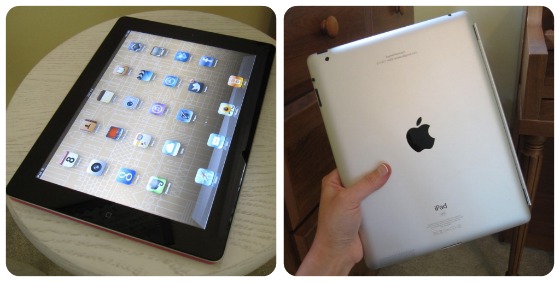
As you might have previously read, I got an iPad 2 for my birthday. The primary reason I wanted one was for use in my studio, and I didn’t waste any time putting it into action yesterday.
Up until this past spring, I’ve sent my students home with written assignment sheets and lesson or music therapy session notes in their binders. However, with so many students to see every day, I hated the thought of going through so much paper — not to mention all the time spent handwriting notes.
So I whipped up a notes template on Pages (a word processing app I have on both my Macbook Pro and iPad 2) and then created a document for each day of the week. Each document has a page dedicated to every student I see on that day, with the notes templates all ready to be completed during lessons and music therapy sessions.
At the end of the day after my last student has left, I copy and paste each student’s lesson/session note into an email to either the student (if he/she is an adult) or the parents. That way, we both have an electronic record of everything that happened in the lesson/session, as well as any assignments.
I also include a reminder at the bottom of my notes template to students and parents that they can log practice time, comments, and questions about that week’s lesson/session in their account on my website.
I knew the iPad 2 would be great for educational music apps and playing and recording music, but this use of it is worth the price alone. Do you use your iPad or another electronic device to write and share lesson or session notes, or do you stick to paper and pen?







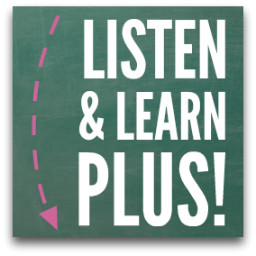
So cool! I think the ipad technology has some really great possibilities for MT’s and educators. These kind of posts give me more fuel for why I must have one. Haha.
One thing that I really love about it is it’s ability to store lots of music, lyric sheets, etc. Do you find that it’s really replacing all your binders and sheet music? That’s been one of the reasons I’ve been wanting it the most, so I’m interested in whether or not MT’s are doing a lot of their music reading on them.
Thanks for another great post!
Megan
Hi Megan! I haven’t had the time yet to stock my iPad with all my lyric sheets and music, but I think that it really will eliminate the need to have to shuffle through binders and papers. At least, that is the goal :) I’ve got a lot of plans for how the iPad can make running my studio and sessions easier, and of course I’ll keep you posted as I go! (P.S. I totally think you should just go for it and get one.)
Since I have my laptop close by during lessons. I use Music Teacher Helper (the one you so graciously recommended!) and complete the lesson template I created and send it to their parents, but I should try the iPad Pages app too!
You’ve probably tried this, but last week, I started using the Garage Band app with my kids in order for them to record a chosen song. They choose what kind of instruments and beat they want to use then press the record button and they have their own personalized song! You can upload it to iTunes and create their personal CD to share with family and friends. I love the iPad…you may already realized that!
Jen – I do have the GarageBand app downloaded and plan on doing something similar! I’ve already been using GarageBand on my laptop with my students, so I know they’ll love it on the iPad. My original plan was to just use my laptop and MTH for lesson notes – but found that having the iPad right there was less of a barrier between my student and I during a lesson. And copying/pasting into email is such a snap. You are definitely not alone in your love of the iPad ;)
iBooks is useful to deal with PDF files.
also don’t forget Dropbox too!
Yes! I didn’t realize at first that I could download and save PDF files in iBooks, but that has been extremely handy. And of course I absolutely love Dropbox. Thanks for the reminders!
I’d love to see a copy of what the session note template looks like. Or maybe even a video of the iPad in action!?
Those are both on my to-do list! Thanks, Kathy.
I also have an iPad 2 and I love it! I am currently a music therapy intern and I asked for it on my birthday because I knew it would be extremely useful. One app in particular has been amazing! It is called Onsong. It holds all of my guitar chords and it can also hold sheet music! It puts them in alphabetical order and I can also put them in sets by genre. It is also so great because you can get chords off the Internet directly through the app or you can get them off of dropbox. It has this autoscroll that will go at whatever speed you like for when you are playing the song. I saw your post about music notes and I do have that app for sheet music I download. For all my other sheet music that I scan from books, I send them to Onsong. Just thought I would share because this app has made my life so much easier!
Hi Rachael!
I have been using my iPad for writing session notes since I received it for my birthday last summer. I love it (that is . . .as long as I REMEMBER to write the notes in there!) Sometimes sessions don’t leave any time for writing until later, but I love it. I just write my notes on the notepad and email directly from there.
I bought a personal one and then we got a grant for two iPads 2 at work. It would be great to have a template for session notes on there. We have PC for work, though. Is there a good way to transfer “Pages” notes to Word and vice versa? Our session note template is in Word.