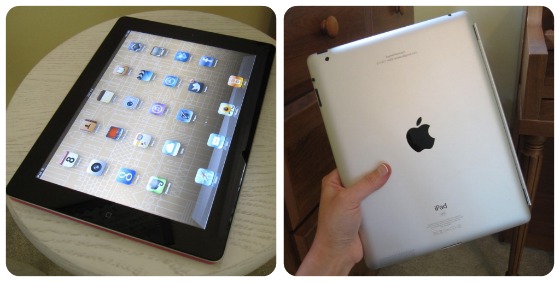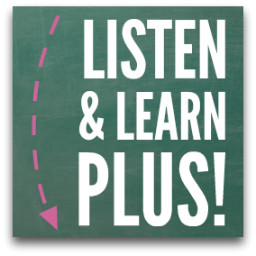by Rachel | Uncategorized

The way I spend my morning almost always dictates how the rest of my day will go. This has been the case since college, but it has become even more true now that I work for myself and have the responsibility of structuring my day.
There’s no big secret to how I jump start my mornings, but there are a few key things I do that have really seemed to work as far as setting a positive tone for the day ahead. A typical morning for me:
- Wake up early. I set my alarm for 5 am almost every day (and if you think that’s impressive…my husband is out the door by 4:30!). I love the feeling of having a few extra hours to accomplish things, starting with…
- Work out. My early morning trips to the gym began on January 1, 2008, when I made a New Year’s resolution to get into great shape for my August wedding. It worked, and I’ve continued them ever since. I feel incredibly energized and ready to take on just about anything afterwards!
- Coffee. The first thing I do when I get home is make myself a cup. A little caffeine goes a long way :)
- Eat breakfast. My mom would always nag me to eat breakfast growing up, and I begrudgingly did. Now I know that I won’t get far without it, so I’m sure to eat something with my coffee while I check email and catch up on blogs.
- Get some fresh air. My dad and I have been biking several mornings a week for the past month, and I am hooked. The gym is okay, but it doesn’t compare to being outside — especially on beautiful Indian summer mornings like today.
- Dress for success. There are plenty of mornings that I could happily spend in my pajamas, lazing around my office. But on days where I take a shower first thing and put on a cute outfit, somehow I’m much more productive. The way I dress definitely affects my attitude!
- Listen to music. I have a “get pumped” playlist that I listen to on my Spotify app while I get ready in the morning, and it really gets me going. This is probably one of the most important elements of my morning, actually.
- Set some goals. I’m a list maker, as many of you know. Having a definitive list of goals in front of me at the beginning of the day gives me direction, and sets a course of action until my first student arrives at 3 pm.
I have to admit that I am guilty of skipping several of these steps this morning — although I did have coffee, breakfast, and an awesome bike ride. I’m off to listen to some tunes as I get ready for my day, and then attack the to-do list waiting for me on my desk. How do YOU jump start your morning?
by Rachel | Uncategorized

This is the intention I have set for today, because I have no other choice but to complete every item on the long to-do list I composed before bed last night.
Here’s the thing: being in total control of my day-to-day schedule is harder than I thought it would be. I’m an extremely motivated and hard-working person, so I had no doubt I would be disciplined enough to structure my workdays well and get everything done.
But you know what they say about tasks stretching to fill the amount of time you have available to do them? Extremely true — and my friend Kimberly S. Moore (a time management vet who has even written an e-book on the topic) assured me that I’m not the only one who has struggled with this.
So did my mom, who I called just recently to express the guilt I felt due to my lack of super-human productivity. She has lots of experience being self-employed, and possesses more self-discipline than anyone I know. But her comments echoed Kimberly’s as she promised that my struggle is completely normal, and that I will find my rhythm.
Today is the day I find my rhythm. No better day than the Friday before a long weekend. Yes, I have a monster list of tasks ahead of me, but I have a plan. And since I’ve titled this blog post “The Most Productive Day Ever” and furthermore, made it a Friday Fave, my only option is to follow through!
by Rachel | Uncategorized
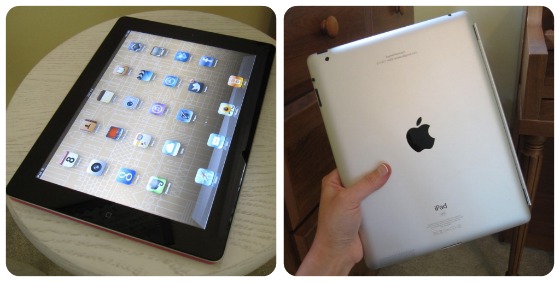
As you might have previously read, I got an iPad 2 for my birthday. The primary reason I wanted one was for use in my studio, and I didn’t waste any time putting it into action yesterday.
Up until this past spring, I’ve sent my students home with written assignment sheets and lesson or music therapy session notes in their binders. However, with so many students to see every day, I hated the thought of going through so much paper — not to mention all the time spent handwriting notes.
So I whipped up a notes template on Pages (a word processing app I have on both my Macbook Pro and iPad 2) and then created a document for each day of the week. Each document has a page dedicated to every student I see on that day, with the notes templates all ready to be completed during lessons and music therapy sessions.
At the end of the day after my last student has left, I copy and paste each student’s lesson/session note into an email to either the student (if he/she is an adult) or the parents. That way, we both have an electronic record of everything that happened in the lesson/session, as well as any assignments.
I also include a reminder at the bottom of my notes template to students and parents that they can log practice time, comments, and questions about that week’s lesson/session in their account on my website.
I knew the iPad 2 would be great for educational music apps and playing and recording music, but this use of it is worth the price alone. Do you use your iPad or another electronic device to write and share lesson or session notes, or do you stick to paper and pen?
by Rachel | Uncategorized

When it comes to private practice, scheduling is an art. Usually I don’t mind it at all; in fact, I even look forward to it. But this time around, with over 50 students to schedule, I’m not gonna lie: I was nervous.
I sat down at my computer yesterday with all my students’ preference sheets, prepared for several frustrating hours of work. However, all that worrying was for naught..because I was finished within 45 minutes!
Not only had I managed to fit every last student (54, to be exact) into my pre-determined studio hours, but I even managed to schedule a couple of 15 minute breaks throughout the week. I’ll appreciate myself for doing that later this summer, when I’m in the middle of a 14-student day and in desperate need of a snack or bathroom break :)
Once I had the schedule completed, it was time to email all of my students’ families to let them know their designated day and time. So far I’ve only heard positive feedback, and I’m crossing my fingers and toes that the trend continues. Because one change could lead to a domino effect, especially with so many siblings needing back-to-back time slots.
Have you celebrated a scheduling success lately? It feels good, doesn’t it!
by Rachel | Uncategorized
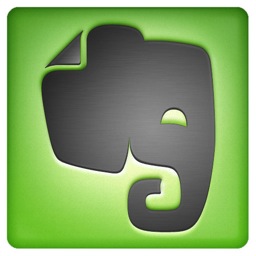
I’m a list person, but quite equally a digital junkie. That’s why I’m always searching for new ways to keep track of my to-dos, as much as I love the good old pen and paper route.
Last fall, I stumbled upon and fell in love with Lino It. I used it for a long time, but recently got the itch to try something new. I remembered reading about Evernote a while back, so I downloaded it to the desktops of both my Macbook Pro at home and my Macbook at school, in addition to the app for my iPhone.
So far, I’m totally digging it! Evernote works similarly to Dropbox (another Friday Fave), in that whatever you save to it on one device will be synced to every device on which you have Evernote installed. So if I write a to-do list on my school computer, I can access it later on my iPhone or at home.
Not only can you make lists, but you can also clip links, pictures, and even full screenshots to Evernote. This is super convenient when I come across a blog post or a tutorial that I want to have readily available in the future. You can search your Evernote account for the item that you’re looking for, and organize items into different folders depending on topic.
I think I’ll stick with Evernote for a while…at least, until I discover the next coolest app for staying on top of my crazy-busy life. Have you tried it, or do you favor another method?